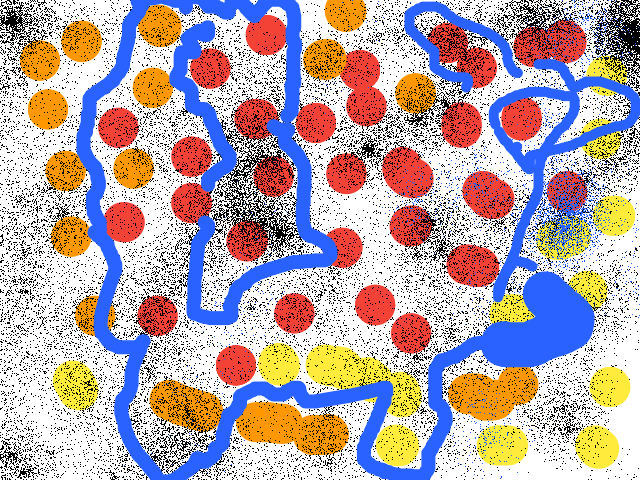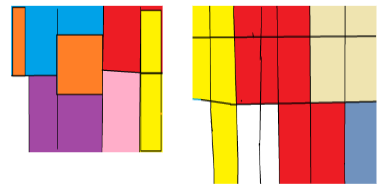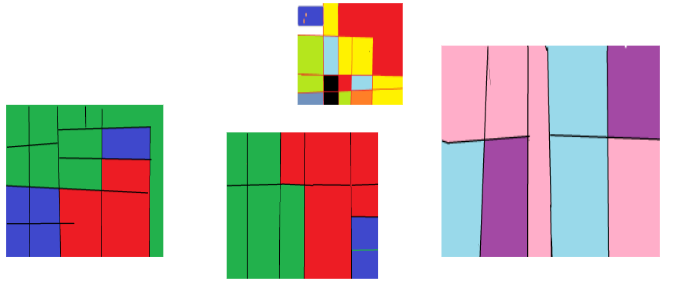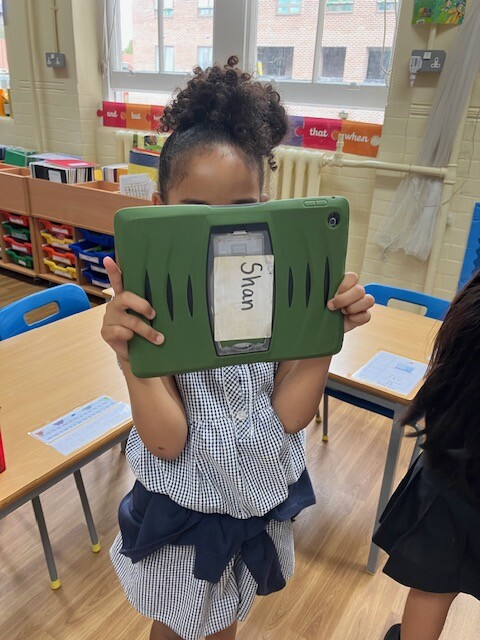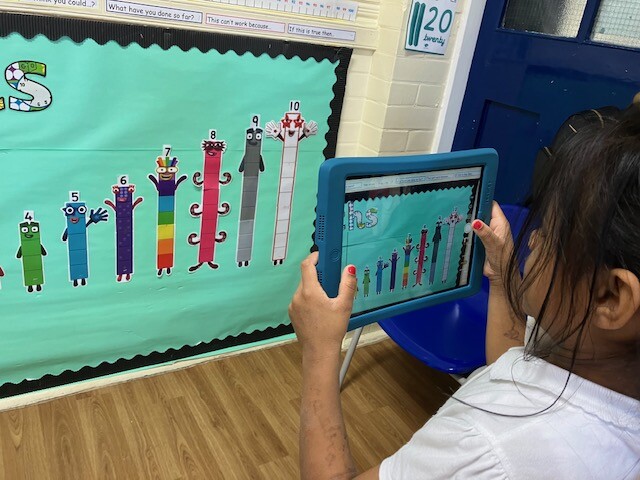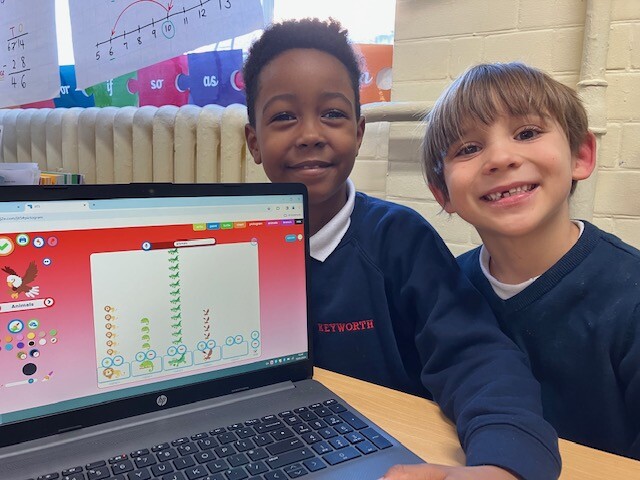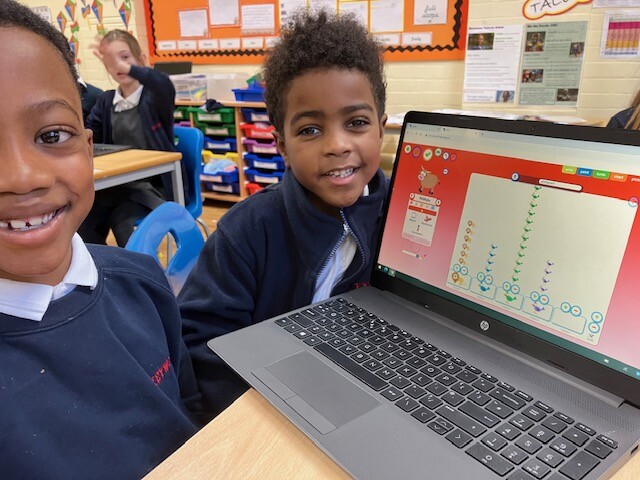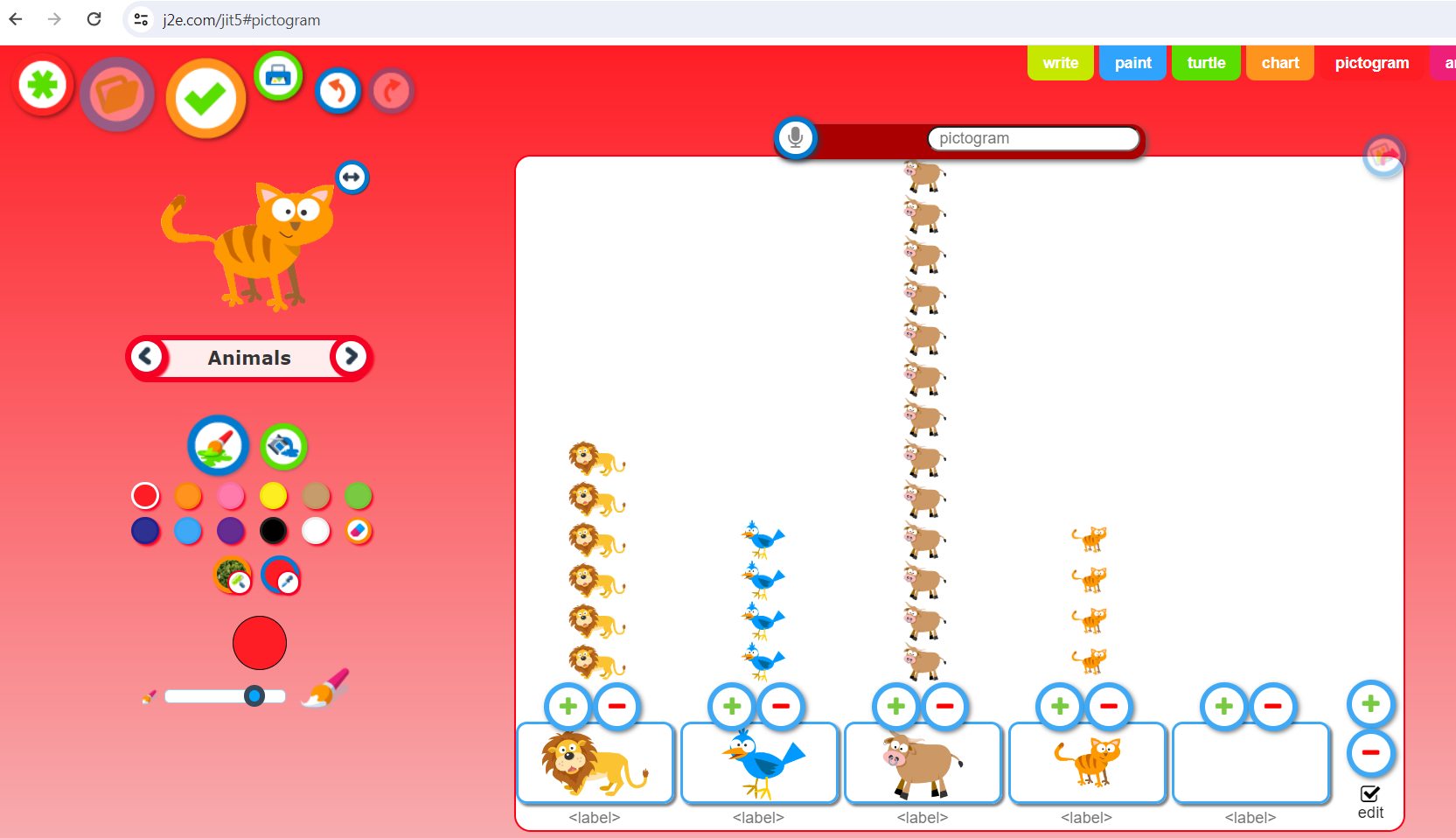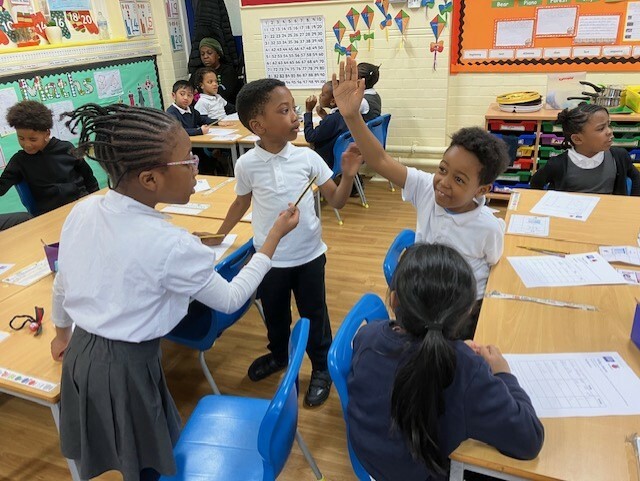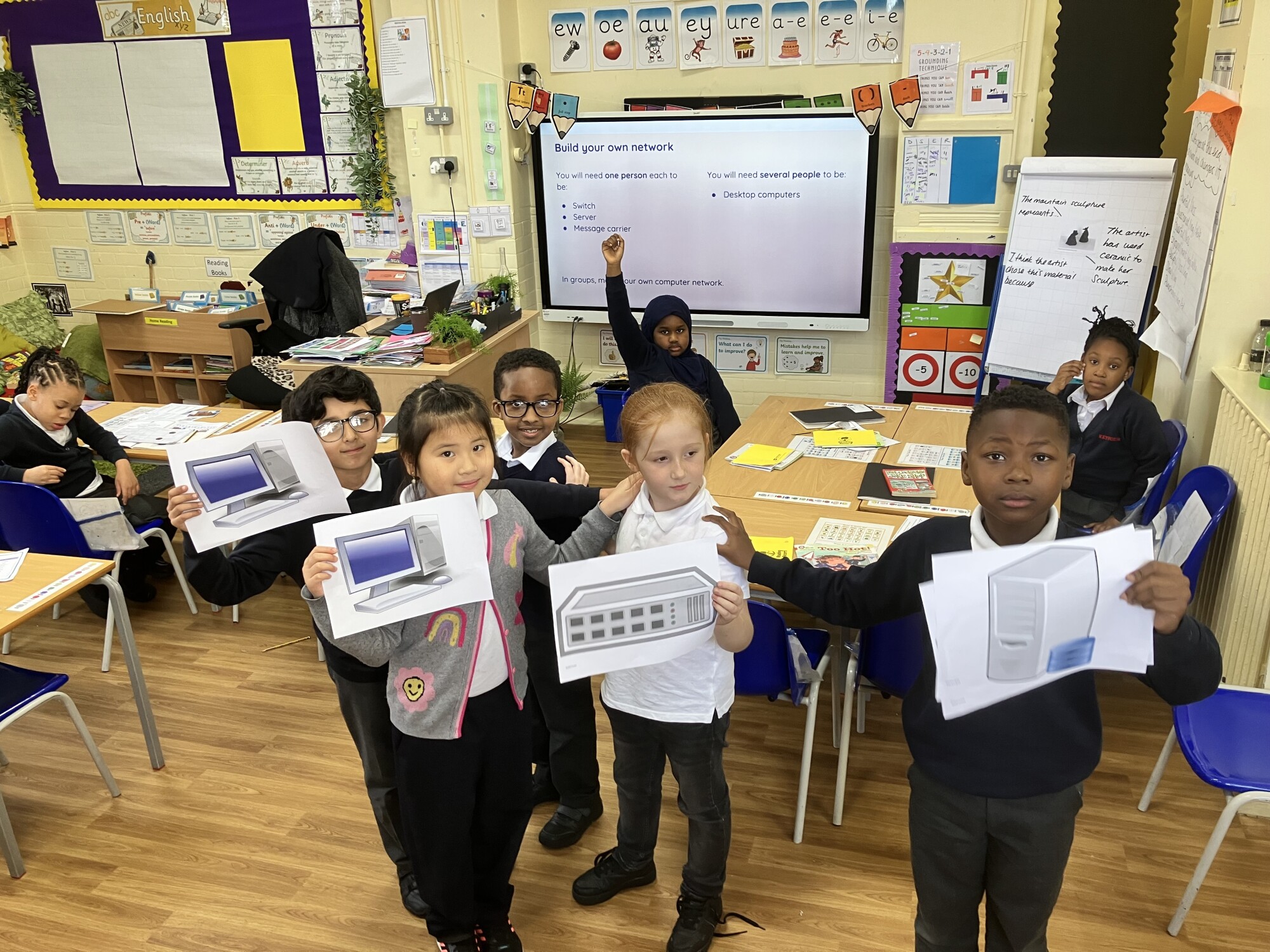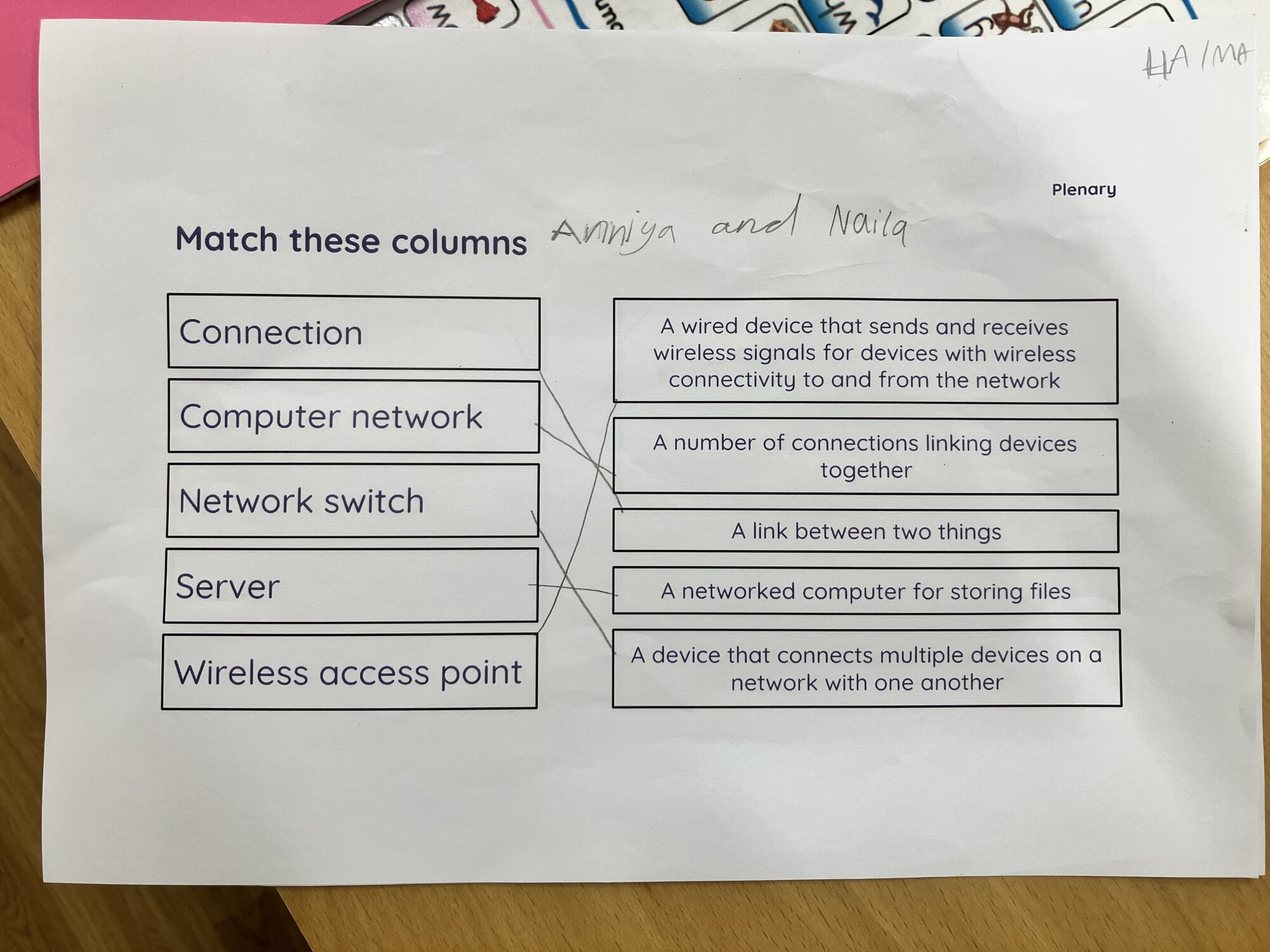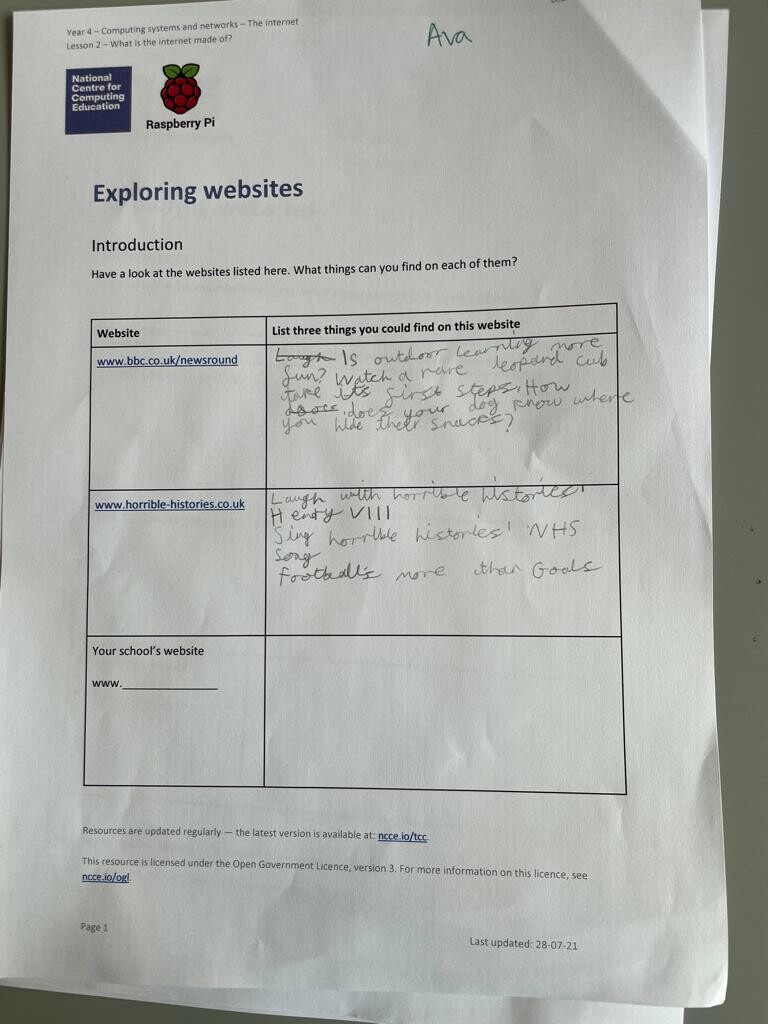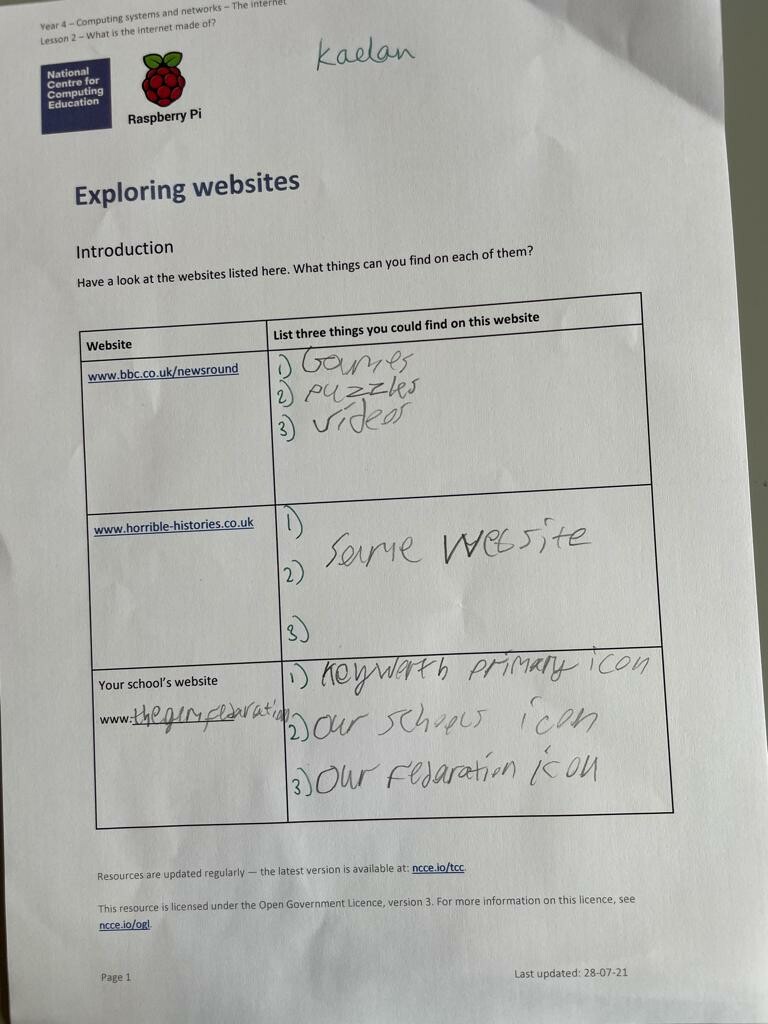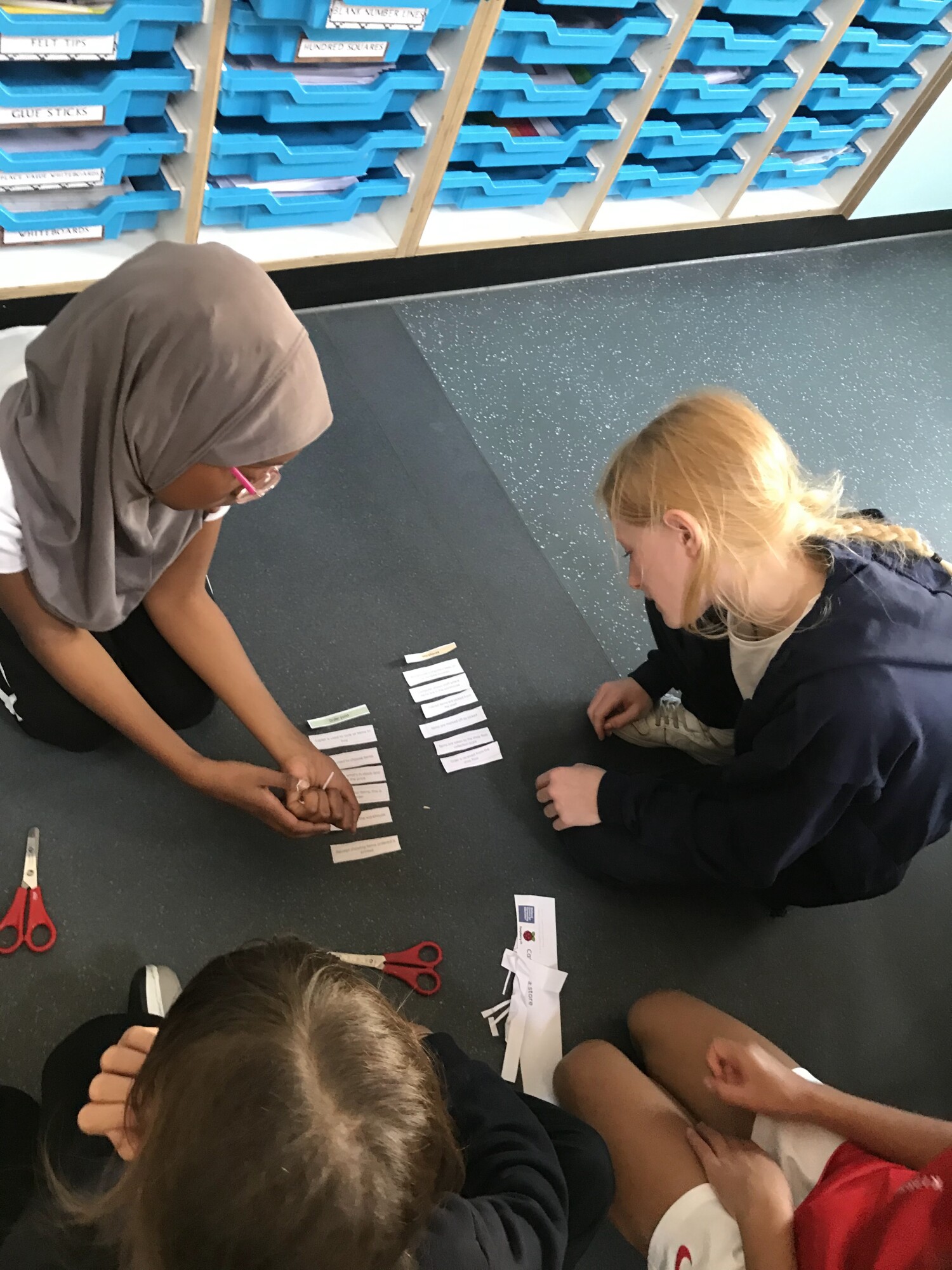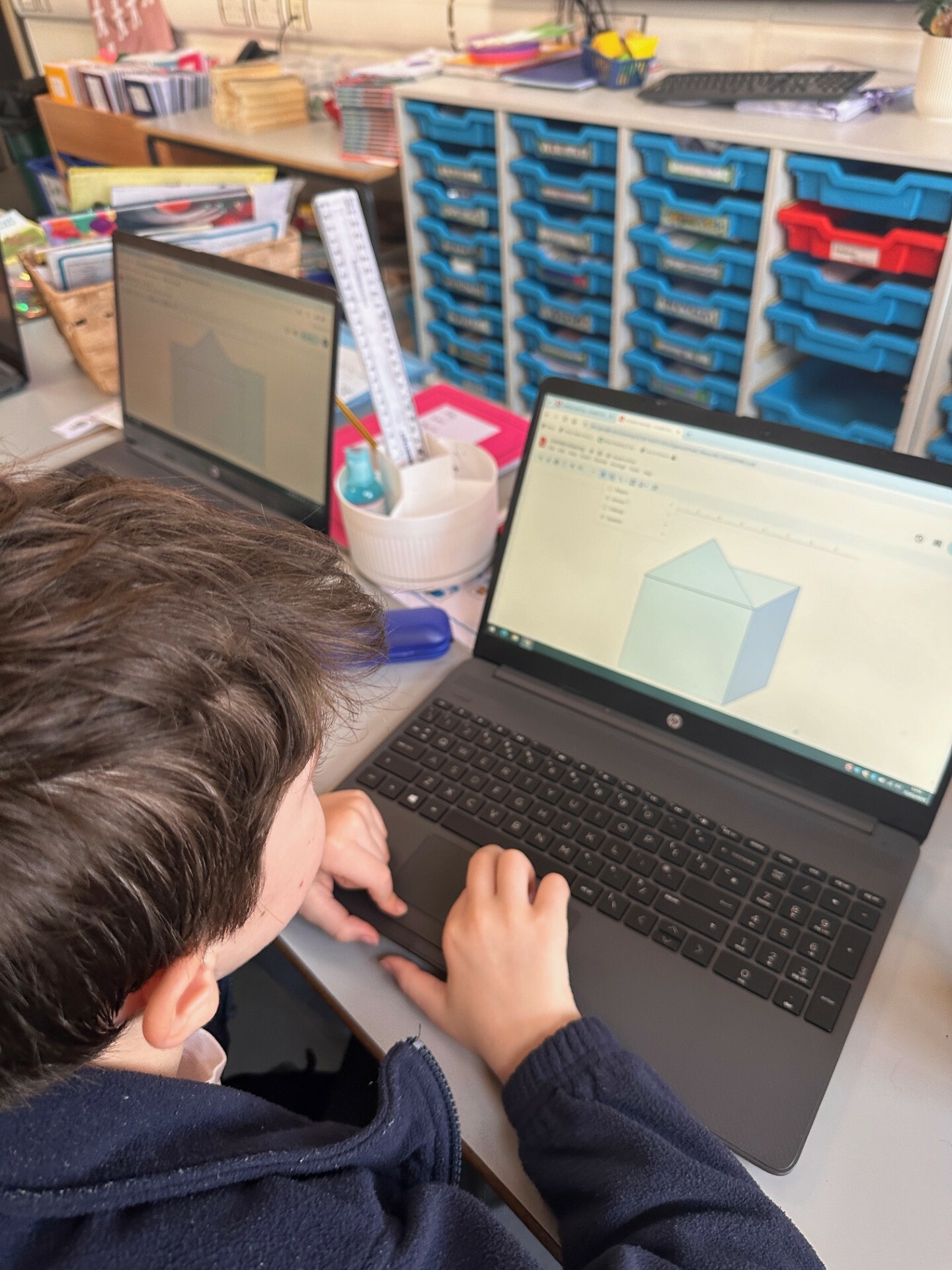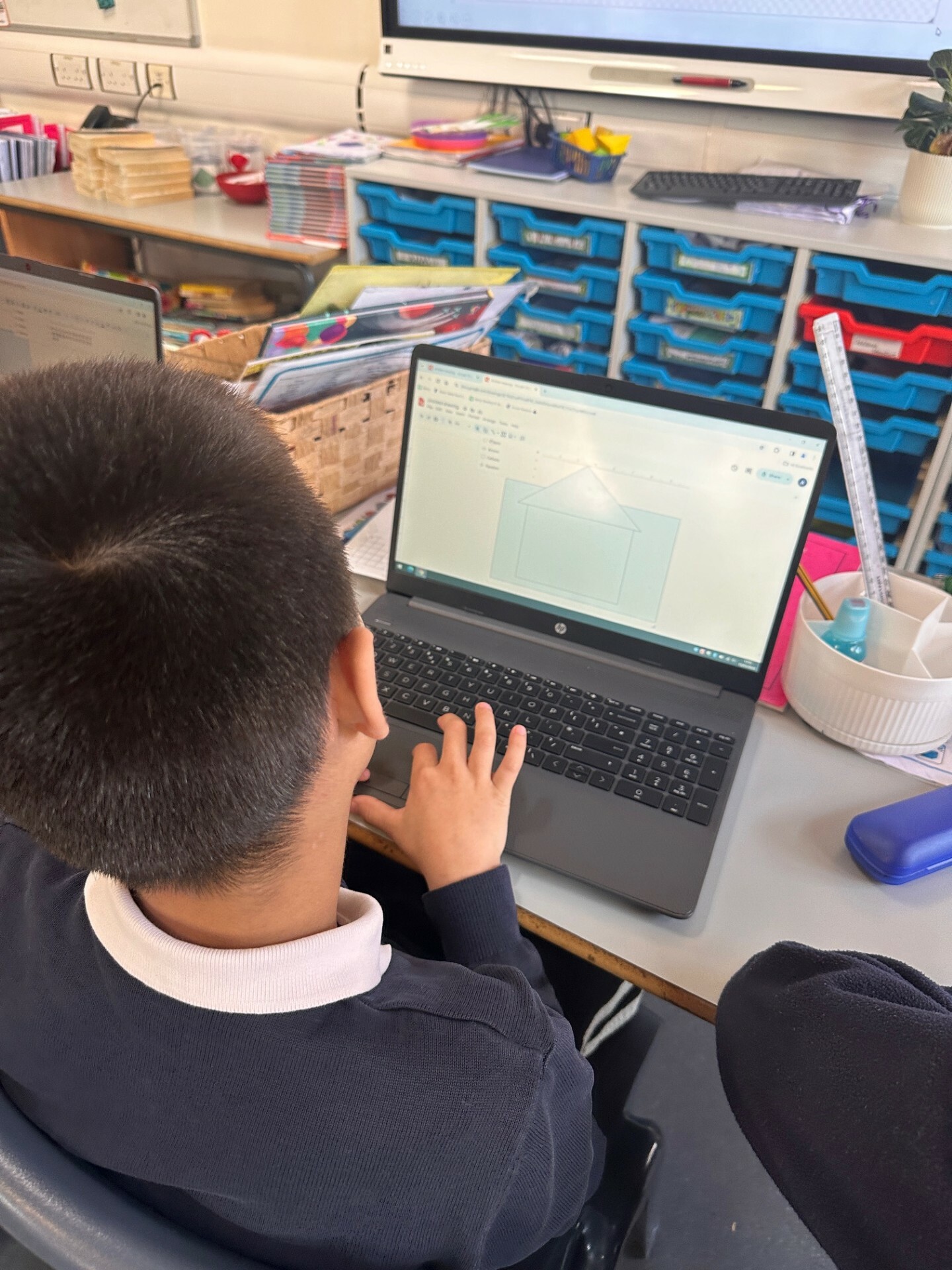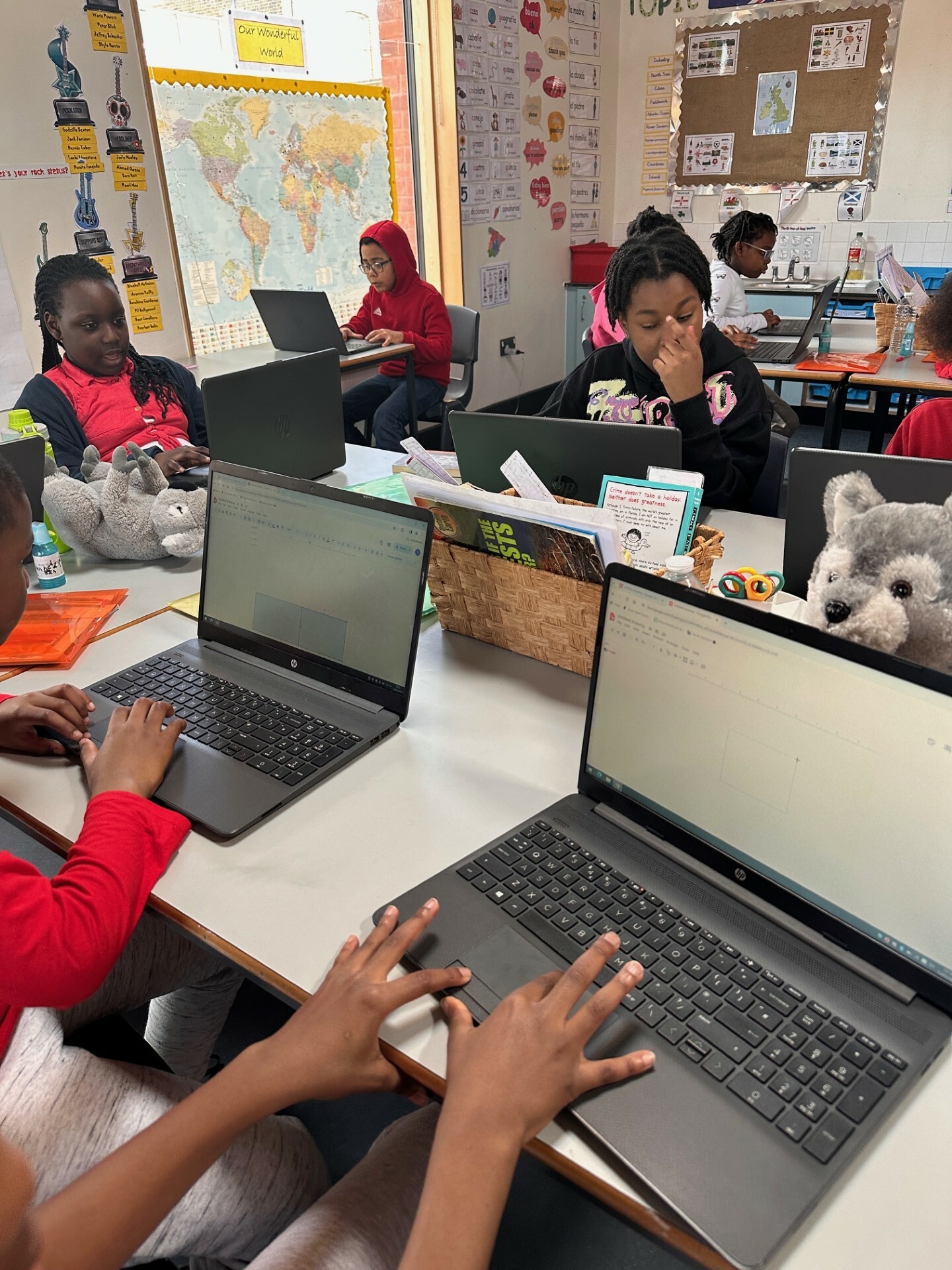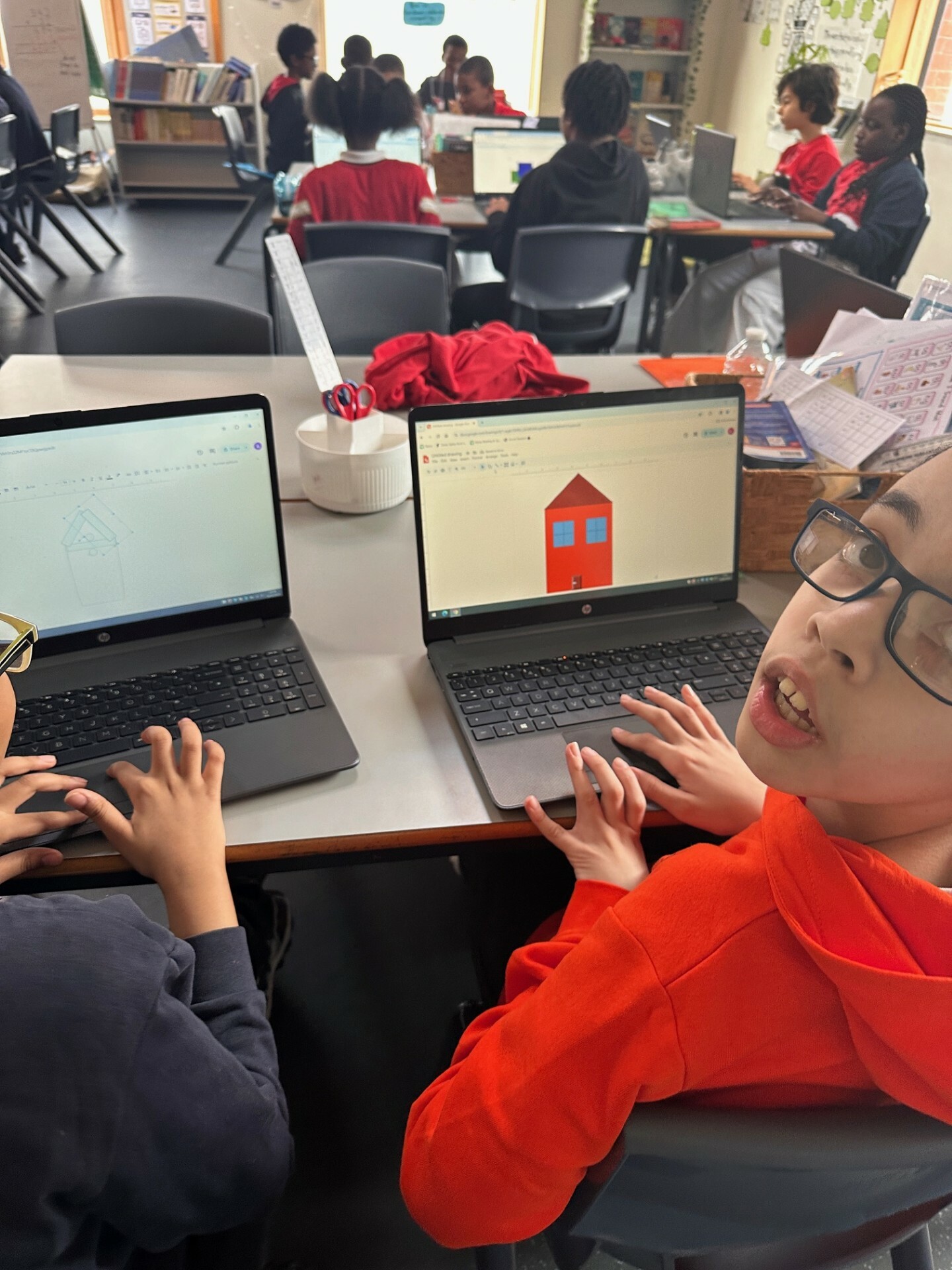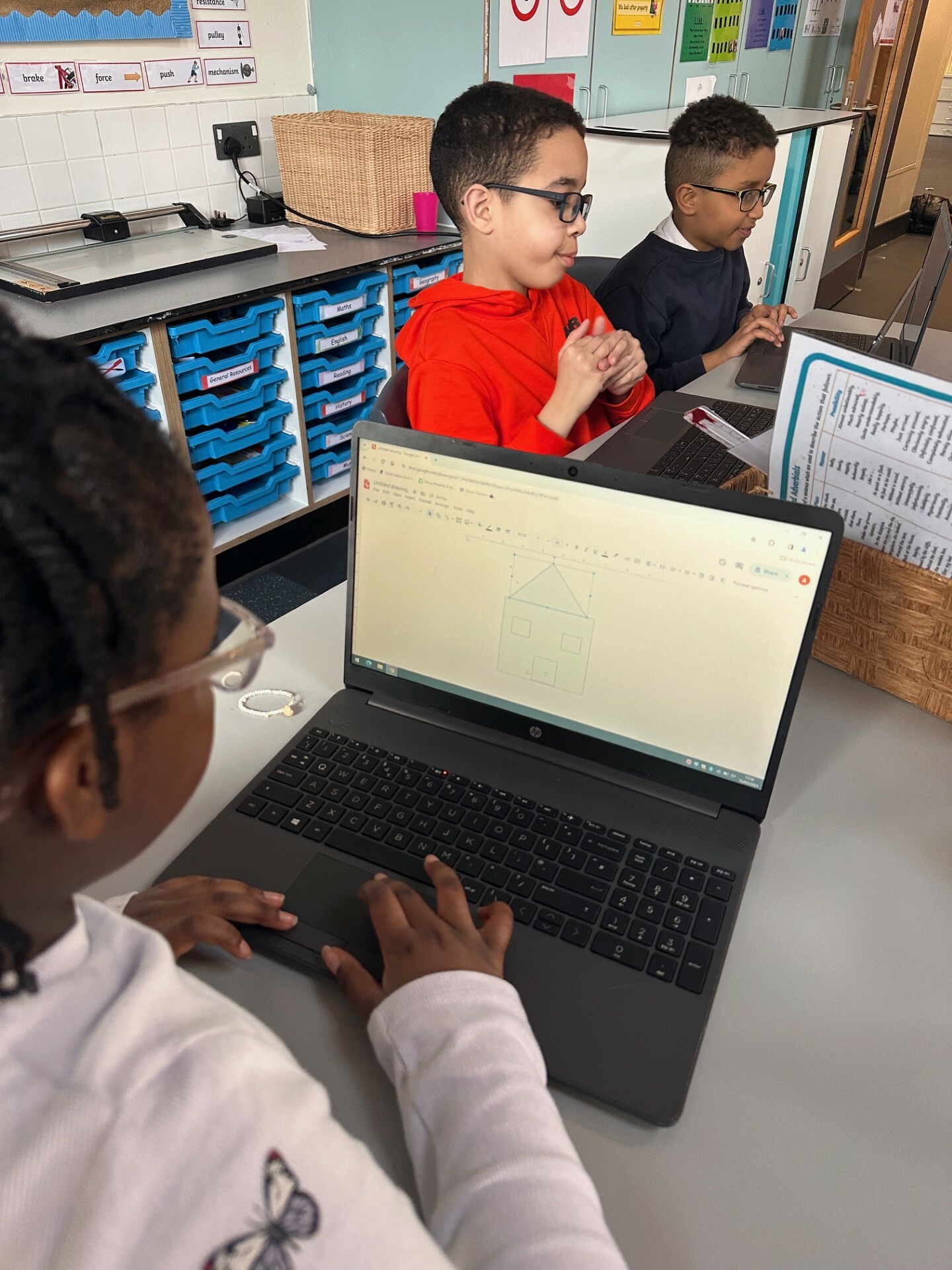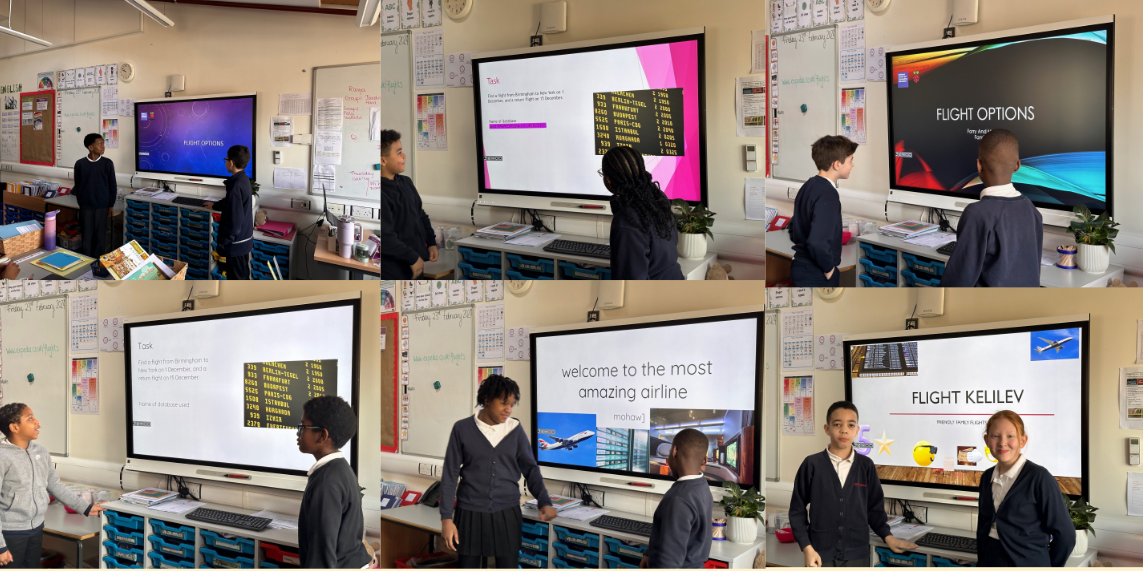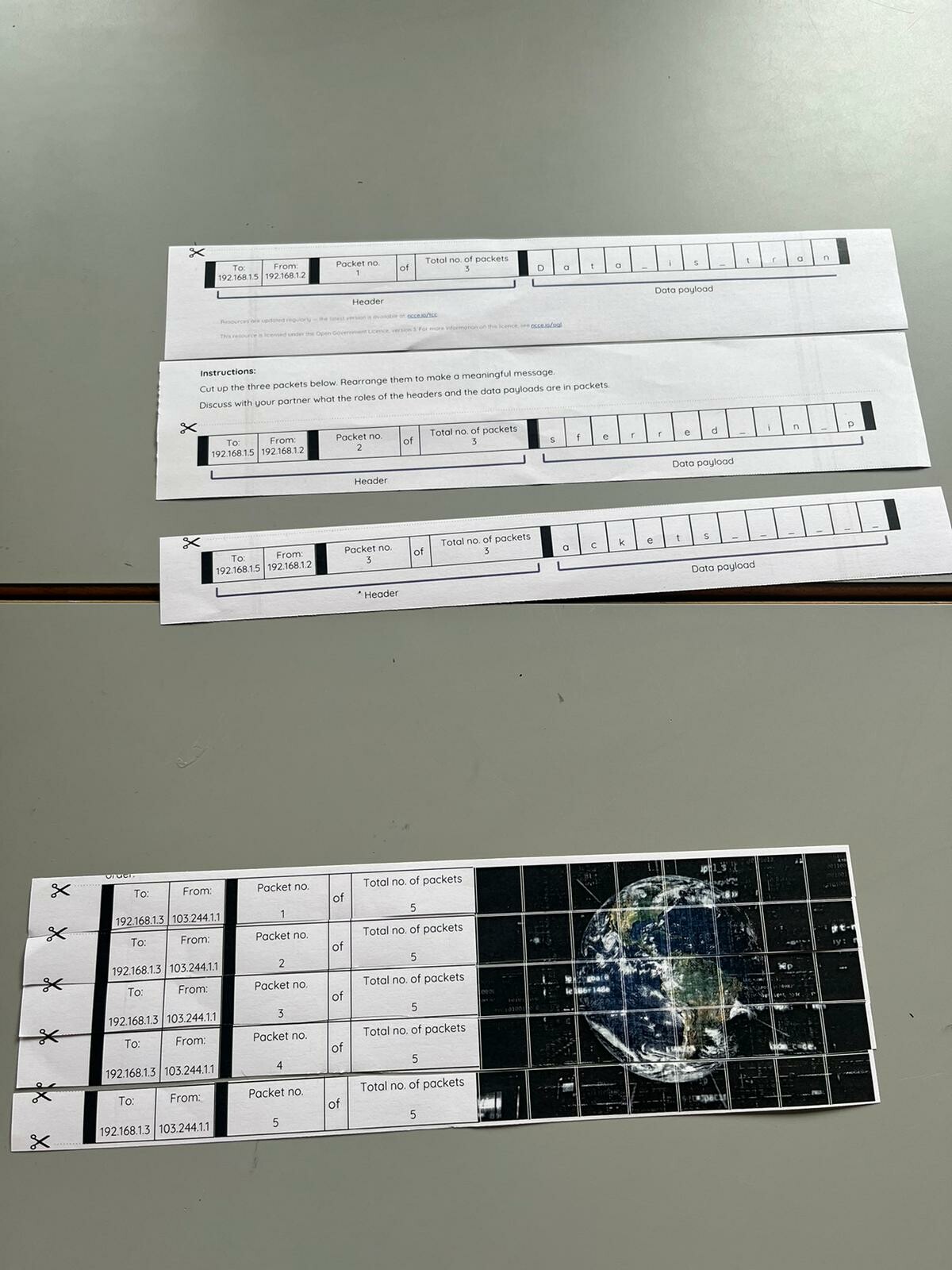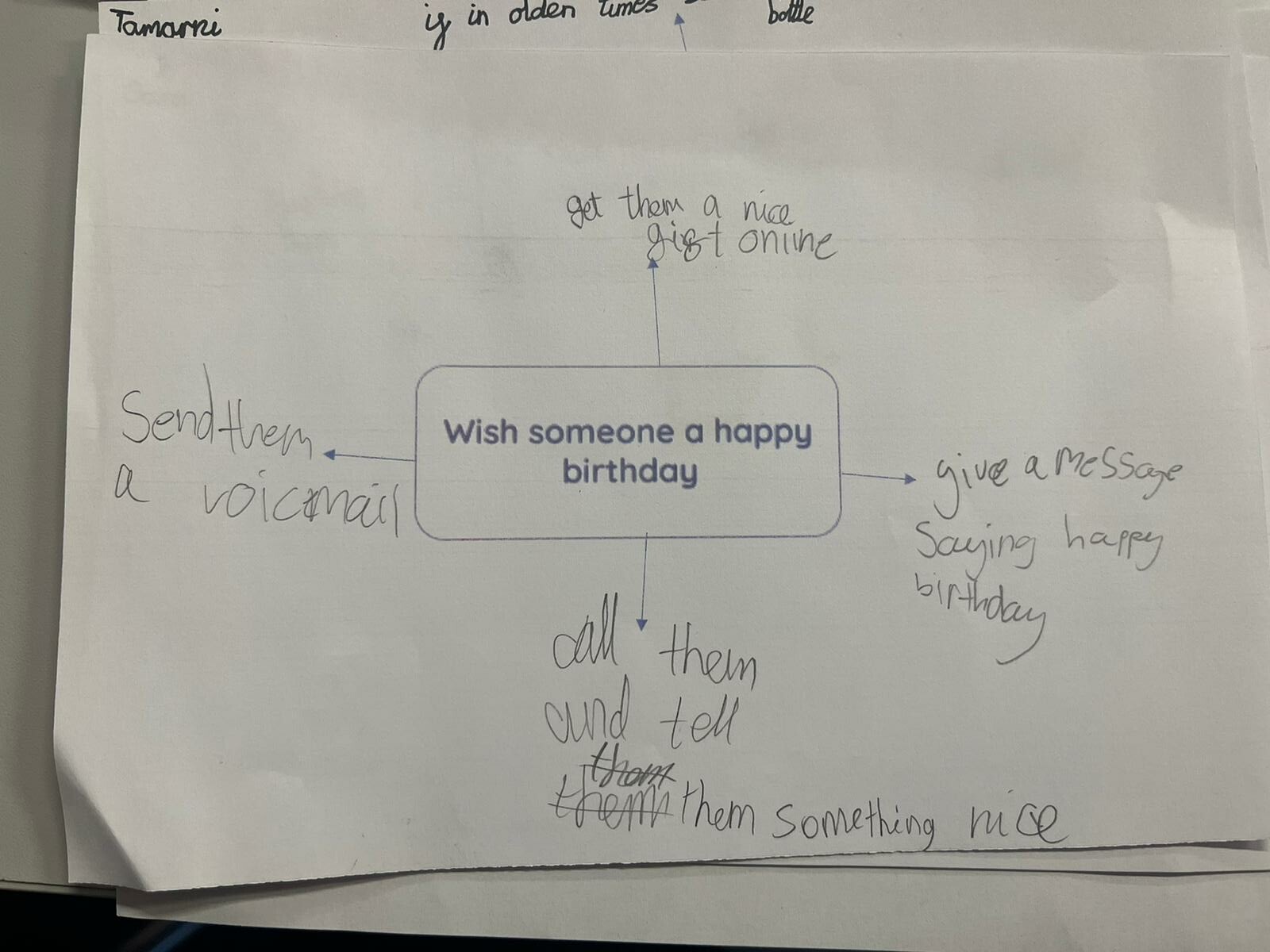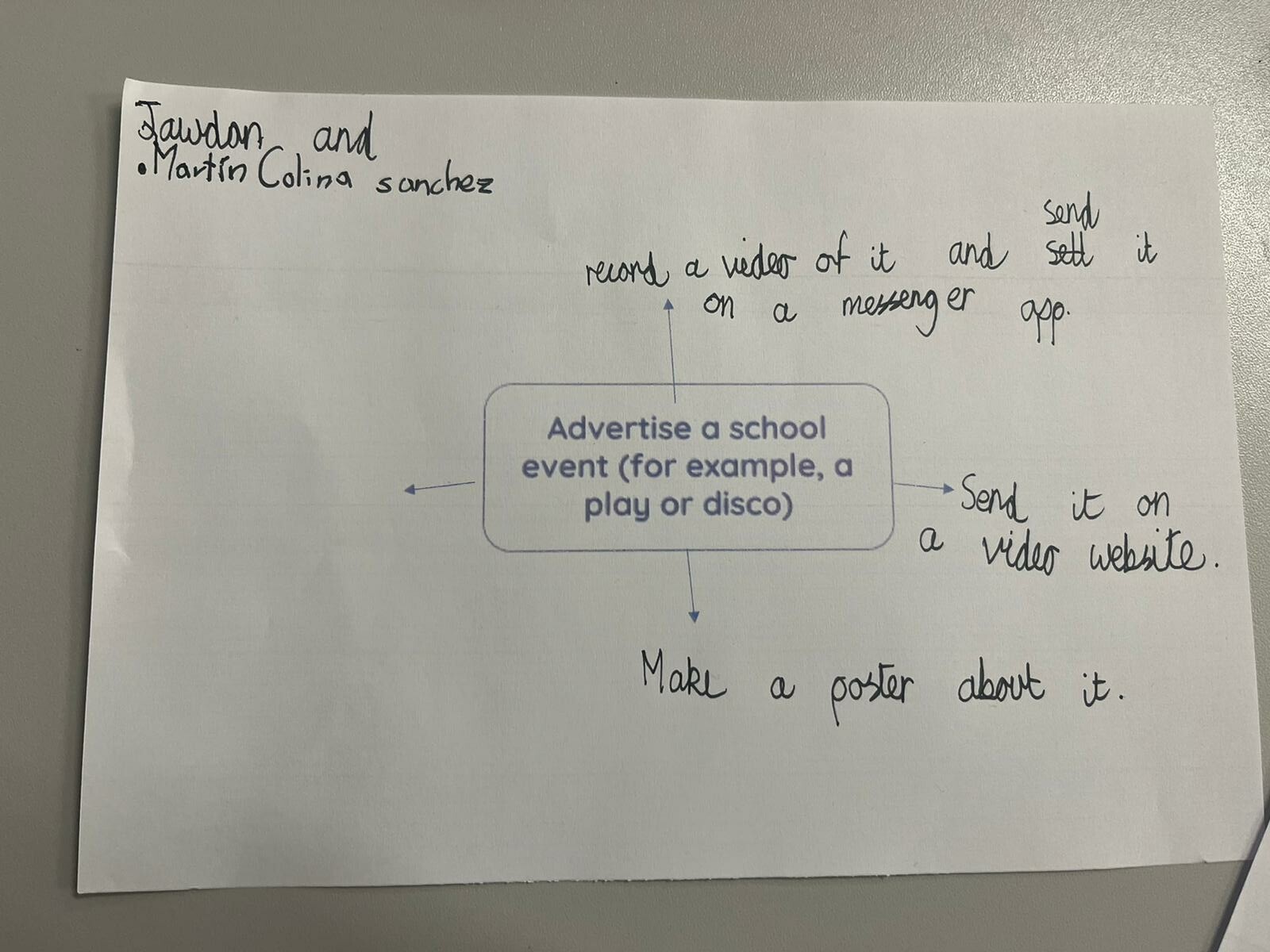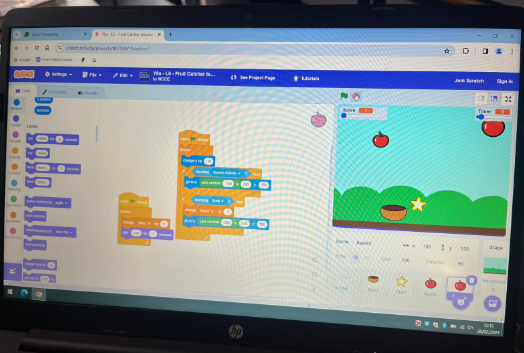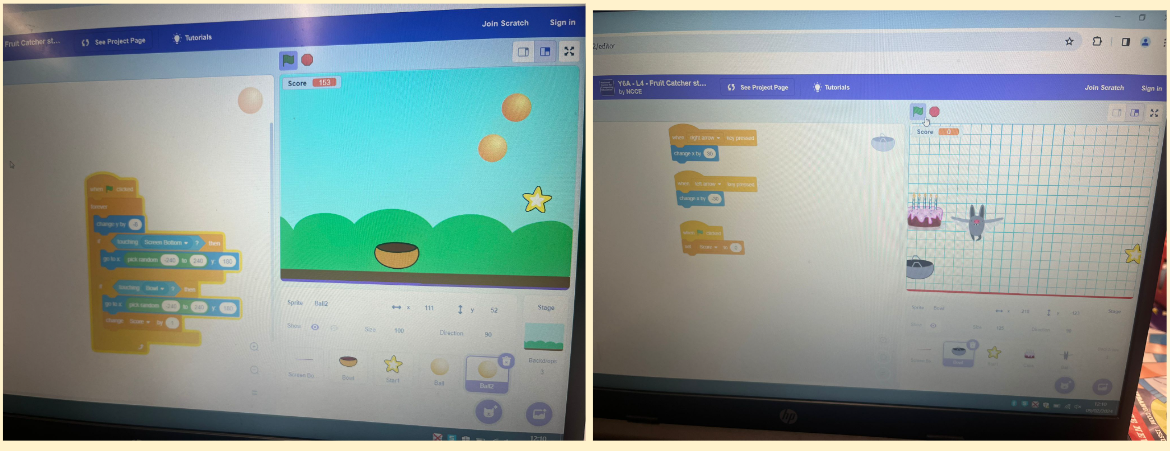Learning Hub
COMPUTING AT KEYWORTH
Computing is developing into one of the most important parts of the curriculum. Technology is part of everyday life and for most of us, is essential to our lives at home and at work. At Keyworth, we learn about the core Computing skills that we need as well as using our technological skills all across the curriculum.
E-Safety - Keeping children safe online
At Keyworth, the Online Safety of our children is extremely important.
There are three main ways we aim to keep pupils safe online:
1) We ensure that within our school the Internet is filtered so that the risk of children accidentally finding inappropriate or upsetting content is low, while still enabling pupils to have access to content that enhances their learning. This is monitored every few weeks by the Designated Safeguarding Lead.
2) We enable pupils to understand how to keep themselves safe and protected against harmful content or activity online both through our PHSE curriculum and during Computing lessons (see Computing Curriculum Page), and is referred to during wider curriculum lessons where children access the Internet.
3) We share Online Safety messages to parents and the wider school community.
For further information about Online Safety in the curriculum, you may wish to explore Education for a Connected World, a government publication created in collaboration with several organisation, which details key learning objectives at different developmental stages, from reception through to the end of Secondary school. This document guides what we teach in school, so that children have a broad and comprehensive understanding of a range of Online Safety topics.
Education For The Connected World
Useful Sites for Parents
Being a parent and navigating how to respond to the challenges of the online world can seem daunting at times, but there are several really helpful websites you can visit, packed with useful advice on how to respond to a range of issues.
Internet Matters is a valuable resource of information about how to set controls on Social Media accounts, gaming sites, broadband, smartphones and entertainment and search engines. They also have sections for parents of different age groups with suggested activities, apps and games and advice grouped by age (pre-schoolers, 6-10 year olds and pre-teens).
The NSPCC also has lots of useful advice, including: how to set parental controls on devices, games or apps your child might be using, what you might need to know if you have a child with SEND, or what to do if you are worried about something online.
As well useful advice for parents about a range of online issues, Childnet also has some great animations explaining online safety for children aged 3-7 and aged 7-11.
CURRICULUM ACROSS THE SCHOOL
Year 1
Children have learnt about the different types of technology around us. They have started to develop their mouse and keyboard skills and the programme Paint 3D to apply their skills. In the Spring Term, the year 1 children have been creating digital paintings and taken inspiration from artists like Piet Mondrian and Wassily Kandinsky. They have used different tools on Paint3D to recreate famous artworks and improve their computer skills.
Year 2
This year, the children began by learning about digital photography. They used cameras and tablets to take photos, discussed when to use portrait or landscape, and identified what makes a good photograph (e.g. lighting, focus, framing and effects). Since then, they have learnt how to gather and present data using pictograms. They devised their own questions to put to the class, gathered data in tally charts, and then used the programme J2Easy to create their own pictograms. More recently, year 2s have been learning about digital music. They have listened to and reviewed famous pieces of music, focusing on elements such as tone, rhythm and tempo. They eventually went on to create their own piece of music using Chrome Music Lab.
Year 3
At the start of the year, year 3 children learnt about different digital devices and how a computers work. They have discussed how computers connect people and how they can help us communicate. In the Spring Term, the children learnt were programming by inputting a sequence of commands in in Scratch. They had the opportunity to experiment with making their sprites move, using motion blocks, and then sequenced the motion blocks so the sprites carried out a sequence of actions. They later went on to create their own piano project using what they had learned about sequencing sounds, using motion and creating and editing the appearance of their sprites.
Year 4
At the beginning of the year, the year 4s learnt about the internet, how information is shared, what a website is and if you should believe what you read online. They then went on to creating their own audio production. They learnt how sound can be digitally recorded, edited and combined to make an effective podcast. They evaluated their podcasts once they were complete. Most recently, the children have been creating a program that uses count-controlled loops to produce a given outcome. To do this, they had to create a program in text-based language, modify a count-controlled loop to produce a given outcome and decompose a task into small steps. Here are some examples of the coding and algorithms they have created.
Year 5
At the start of the year, the children were learning about different computer systems and how to carry out searches on the web. They have been taught about how searches are ranked and influenced. More recently, they have been focusing on data and information. They used a real-life database to ask questions and find answers in the context of a flight search based on set parameters. We had fun taking on the role of a travel agent and presenting our findings, showing how we arrived at our chosen options.
Year 6
Year 6 children have been learning about Data Packets, using computers to work together, and how to communicate responsibly. This term, they have been learning to program using particular algorithms, and they understand a ‘variable’ as something that is changeable. They designed and created their own projects, changing particular variables and evaluating their work, identifying the features they liked and those they could improve.